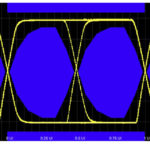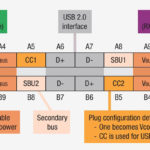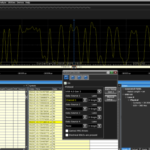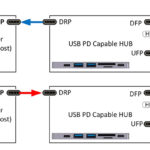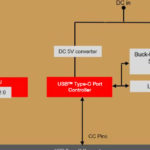With Thunderbolt 3 well established, Thunderbolt 4 coming onto the market, and Thunderbolt 5 in the early stages of being defined, it’s important that designers understand the similarities and differences between the various flavors of Thunderbolt and how they compare and contrast with USB.
Intel designed thunderbolt technology in cooperation with Apple to support new generations of faster external storage and more sophisticated, higher-resolution monitor technologies while also delivering power. USB is about 25 years old, but Intel just celebrated Thunderbolt’s 10th anniversary earlier this year. Over that 10-year period, Thunderbolt and USB have achieved substantial compatibility.
Thunderbolt 3 and USB-C use the same ports and connectors, and Thunderbolt 3 can do everything that a USB-C port can do, but much faster. From a functional perspective, Thunderbolt 3 is a superset of USB-C. A USB-C device can plug into a Thunderbolt 3 port on a computer, and it will function properly. Thunderbolt 3 has a 40Gbps data transfer rate, over four times faster than the original Thunderbolt interface.
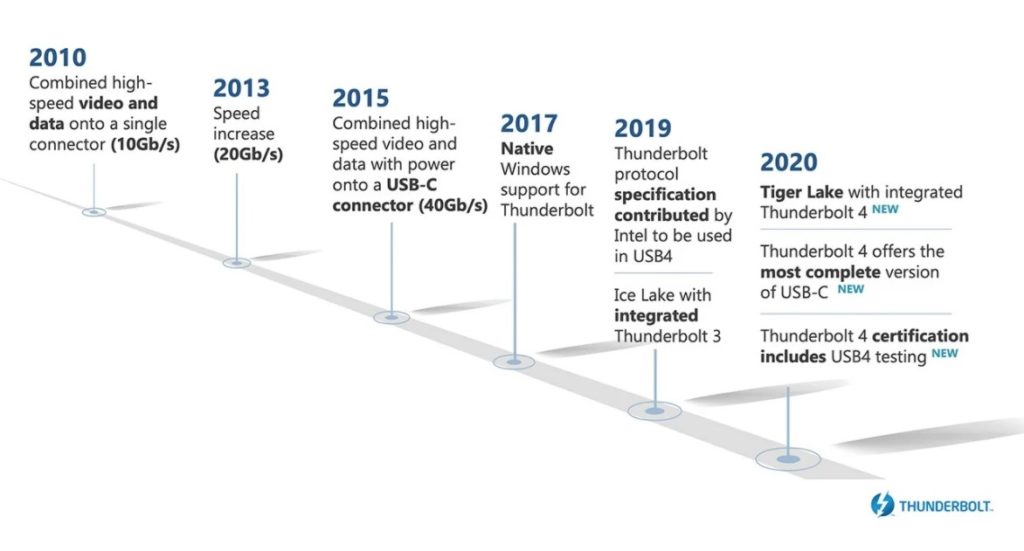
Compared with a simple USB-C port, Thunderbolt 3 has additional features such as connecting external monitors and expansion docks. A full-featured USB-C port can provide Thunderbolt levels of capability, including fast data rates, power delivery, and support for video data for two or more 60Hz 4K external monitors) to and from a computer. Thunderbolt 3 is the dominant version of Thunderbolt in the market today, but Thunderbolt 4 is rapidly rolling out.
Thunderbolt 4 and USB4™ are functionally compatible and complementary. The difference is in the application focus. Thunderbolt is optimized for use with computers and peripheral devices, while USB4 is designed to work with mobile phones and other devices, in addition to computers and peripherals. Thunderbolt 4 specifications are more restrictive because of its tighter application focus, while USB4 specifications are more flexible, including optional features that are standard features for Thunderbolt 4. The table below lists the differences in the minimum requirements for Thunderbolt 3, Thunderbolt 4, and USB4 in a PC application.
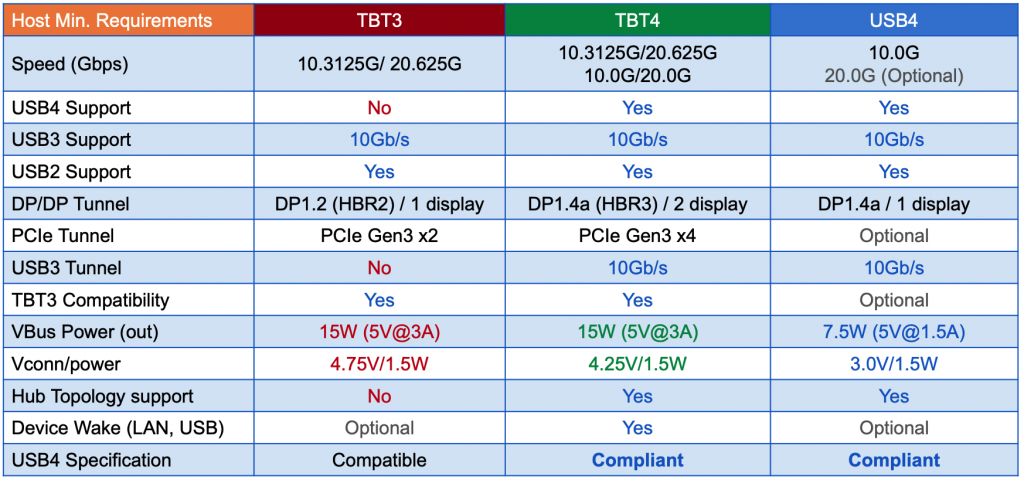
The USB4 specification does not require thunderbolt support, so some devices with simple USB4 support will not fully support Thunderbolt. However, the Thunderbolt 4 specification requires the use of USB4, including USB4 optional features. Therefore, devices that have Thunderbolt 4 capability support USB4 by default.
Enhancements in Thunderbolt 4
Thunderbolt 4 and USB4 are based on the Thunderbolt 3 architecture and have a maximum transfer rate of 40Gbps. Enhancements in Thunderbolt 4 compared with Thunderbolt 3 include support for the USB4 protocol and data rates, support for dual 4K displays (DisplayPort 1.4), a minimum bandwidth requirement of 32 Gbit/s for PCIe link, and Intel VT-d-based direct memory access protection to prevent physical DMA attacks. Thunderbolt 4 has added support for Thunderbolt Alternate Mode USB hubs.
One of the major performance upgrades for Thunderbolt 4 is the ability to “tunnel” or combine multiple protocols into the same channel. The ability to combine protocols such as USB 3.2, PCIe, and DisplayPort supports simultaneous audio-visual and data transmissions through a single USB Type-C cable. The latest Thunderbolt 4 Functional Test Specification from Intel includes a USB4 test procedure.
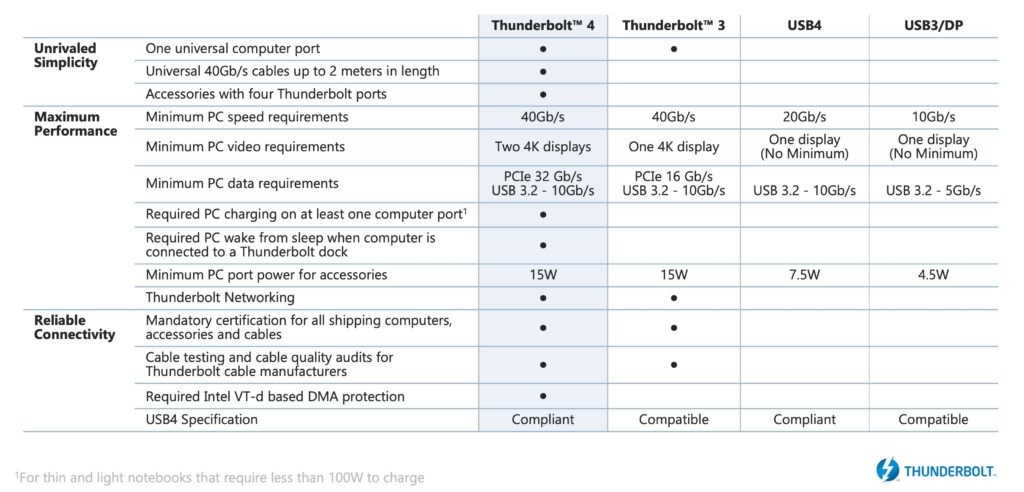
Additional benefits of Thunderbolt 4 include:
- Thunderbolt 4 can connect several devices to one hub; Thunderbolt 3 can’t connect multiple devices. That enables Thunderbolt 4 to maintain speeds and support more devices
- Thunderbolt 4 cables will be less expensive because they’ll no longer need built-in processors. And Thunderbolt 4 supports universal 40Gb/s cables up to 2 meters in length
- Thunderbolt 4 will support two 4K displays instead of only one supported by Thunderbolt 3
- Thunderbolt 4 is expected to be more reliable than Thunderbolt 3
- Thunderbolt 4 requires PC charging on at least one computer port
- Thunderbolt 4 requires PC wake from sleep when computer is connected to a Thunderbolt dock
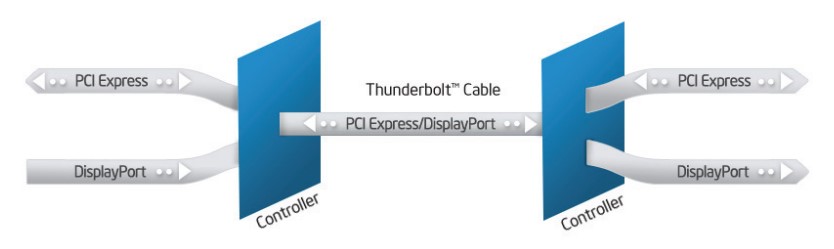
What’s next for Thunderbolt?
Thunderbolt 5 is in the early stages of being defined. Some of the anticipated improvements include:
- 80Gb/s
- PCIe 5.0 x4 is a possibility
- DisplayPort 2.0 alt-mode and tunneling, providing support for multiple 8K monitors or a single 16K monitor
- Double the PCIe bandwidth of Thunderbolt 4
- Double the USB3 bandwidth of Thunderbolt 4 (20Gb/s vs 10Gb/s)
- Advanced tunneling capabilities
Summary
Intel designed thunderbolt technology in cooperation with Apple to support new generations of faster external storage and more sophisticated, higher-resolution monitor technologies while also supplying power. Thunderbolt 4 and USB4 are based on the Thunderbolt 3 architecture and have a maximum transfer rate of 40Gbps (20G x 2). Enhancements in Thunderbolt 4 compared with Thunderbolt 3 include support for the USB4 protocol and data rates, support for dual 4K displays (DisplayPort 1.4), a minimum bandwidth requirement of 32 Gbit/s for PCIe link, and Intel VT-d-based direct memory access protection to prevent physical DMA attacks. One of the major enhancements for Thunderbolt 4 is the ability to “tunnel” or combine multiple protocols into the same channel. And, while it has yet to be defined, Thunderbolt 5 is expected to continue expanding the capability of Thunderbolt interfaces.
References:
Thunderbolt, Wikipedia
Thunderbolt™ 4 Technology Overview, Granite River Labs
Thunderbolt FAQs, Intel
What is Thunderbolt 4?, Intel