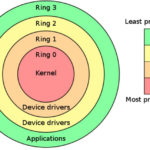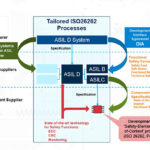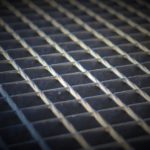Green Hills Software, announced today the immediate availability of the MULTI Toolbox for Embedded Coder, enabling engineers to easily and efficiently develop and deploy their Simulink and MATLAB models on a wide range of embedded processors. The integration bridges advanced software development products from industry leaders in their respective domains – MathWorks, the leading developer of mathematical computing software, and Green Hills Software, the leader in safe and secure embedded software solutions. Engineers and scientists who develop algorithms in MATLAB and Simulink now have a simple and safety-qualified way to develop, debug, optimize and deploy their programs on thousands of embedded processors supported today by Green Hills.
Green Hills Software, announced today the immediate availability of the MULTI Toolbox for Embedded Coder, enabling engineers to easily and efficiently develop and deploy their Simulink and MATLAB models on a wide range of embedded processors. The integration bridges advanced software development products from industry leaders in their respective domains – MathWorks, the leading developer of mathematical computing software, and Green Hills Software, the leader in safe and secure embedded software solutions. Engineers and scientists who develop algorithms in MATLAB and Simulink now have a simple and safety-qualified way to develop, debug, optimize and deploy their programs on thousands of embedded processors supported today by Green Hills.
The MULTI Toolbox for Embedded Coder connects Simulink and MATLAB on the desktop with the MULTI integrated development environment (IDE) that comprehends and controls embedded target processors. On the desktop, users develop Simulink and MATLAB models and generate C/C++ source code. MULTI then compiles, connects and runs the optimized binaries on either the target processor, or on the MULTI IDE’s built-in embedded core simulator. MULTI feeds back results to Simulink via Processor-In-the-Loop (PIL), enabling the user to visualize the results or to confirm programmatically that results from Simulink algorithms on the workstation match the actual results run on the embedded processor.
Once the program completes, users can run, debug and analyze the program at any point in its execution using MULTI and the TimeMachine debugger. They can:
- Run the program backward and forward, set breakpoints, debug and view variables
- Debug INTEGRITY, µ-velOSity, and AUTOSAR real-time operating systems, or Linux and other operating systems
- Verify adherence to MISRA C/C++ rules
- Perform Run-time Error Detection & Memory Leak Detection
- Optimize the program with Performance Profiling
- Analyze code coverage with DoubleCheck source code analyzer
When functional safety is important, MULTI and its C/C++ toolchain are certified at the highest safety levels and standards, including Automotive (ISO 26262 ASIL D), Industrial (IEC 61508 SIL 3) and Railway (EN 50128 SIL 4).
The MULTI Toolbox for Embedded Coder supports thousands of 32- and 64-bit embedded processors from leading processor manufacturers, including NXP, Renesas, Qualcomm, TI and Microchip, built on the popular embedded core architectures:
- Arm Cortex-A (both Armv8-A and Armv7-A)
- Arm Cortex-R (Armv7-R). Armv8-R support is in progress and will support Cortex-R52/82
- Arm Cortex-M (Armv7-M)
- RISC-V
- Renesas RH850
- Power Architecture
The MULTI Toolbox for Embedded Coder is available today. Existing customers already using MULTI v6/v7 and MathWorks Simulink, MATLAB and Embedded Coder R2021a can download the Toolbox at no extra cost from the MathWorks site, or contact Green Hills Software.