SnapEDA gives engineers free access to 3D models and footprints for PCB design.
Designing a PCB is hard work. You have mechanical, electrical, and thermal considerations, any of which can make or break a design. You must design your board to accommodate the footprint and packaging of every part. Obtaining the data means you must download that data, which can take you on a journey to many websites. That’s where SnapEDA can help. Engineers can search and get datasheets and pricing on over 25 million parts. Of those, you can download 3D models, schematics, and footprints for over 5 million parts — all at no cost.
Based in San Francisco, SnapEDA grew out of engineers having to obtain part data from every supplier in a design. “When I was designing boards, I was frustrated with the time I spent collecting component models and part data,” SnapEDA founder Natasha Baker told EE World. “I decided to start SnapEDA to help other engineers shorten design times.”
Parts in SnapEDA’s database include:
- Analog, digital, data converter, power, microprocessor, and network processor ICs;
- DC-DC and AC-DC converters;
- Discrete components: transistors and diodes;
- Passive components: inductors and capacitors;
- Connectors: USB, memory, and headers;
- Wireless modules: Bluetooth, cellular, and GNSS;
- Speakers, sensors, and crystals.
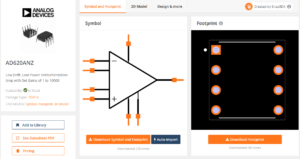
The figure shows data for an AD620 instrumentation amplifier. While the figure shows a DIP package, SnapEDA’s database includes many SMT packages as well. A recent addition to the website comes from users, who can upload their own part data for parts not already available.
You can find and download part data from snapeda.com. The company also has a free Windows app that lets you import part data directly into PCB design software. Models support design software from many companies including Cadence, Eagle, Mentor, and OrCAD.
“The SnapEDA desktop app works as a bridge between the website and the PCB Design tool,” said support engineer Ana Trujillo. “Using the auto-import feature, the CAD tool will automatically pop up to let the user place or save the CAD model. The motivation behind the app was to streamline web-based product research and desktop-based CAD design. Engineers can also search and import part data directly in the desktop app if they choose. The desktop app is available for Altium, KiCad and Eagle, we are working connect it to other CAD tools as well.”
Do you use the same part in several designs? Then there’s no need to search for it every time. SnapEDA lets you save parts to your personal library. You just need to create a free account.
While you can purchase parts through SnapEDA, the company doesn’t emphasize it on the website. The company focuses on providing engineers with design data. Companies that provide their part data do so by partnering with SnapEDA and that’s where the company’s revenue comes from. “We don’t have large, colorful ‘buy’ buttons,” said Baker. “We’re for engineers, not purchasing people. We’re not a distributor and we don’t do marketing of parts.”
Sponsored parts will appear based on your searches. They are off to the side. No pop-ups nor banners to distract you.


Leave a Reply
You must be logged in to post a comment.