|
“This is a major step in the Tracealyzer evolution,” says Percepio CEO Dr. Johan Kraft. “For instance, the new Interval Details view provides a much better overview of state machines and other custom intervals in the trace. This works just like for tasks and events, just double-click on an entry in an Interval field. When recording really long traces, several hours or more, you will appreciate that loading specific sections from the Trace Preview is now magnitudes faster than before, thanks to improved indexing. This means you can also work effectively with very large traces. Finally, the new stack usage analysis allows you to see the highest stack usage of each FreeRTOS task, and over long tests. This way you can optimize the stack size and free up RAM for new features. You will even be able to deploy this stack monitoring in the field, via our upcoming Device Firmware Monitor service.” Version 4.3 also brings improvements of the trace view, as well as data exporting. All point graph views, like the User Event Signal Plot, now allows for exporting to CSV files that can be imported in many other applications, such as spreadsheets. This can be used for e.g. sensor readings logged as User Events, task response times, memory allocations, or the duration of custom intervals between any two events in the trace. Tracealyzer 4.3 is available for evaluation and download at percepio.com. |

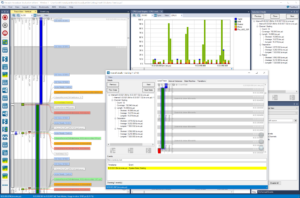

Leave a Reply
You must be logged in to post a comment.