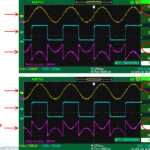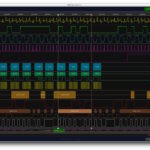USB oscilloscopes can be highly useful design, development, and testing tools. Like many tools, they need to be optimized for specific use cases. This second FAQ looks at specifications for triggering, input ranges and probes, zooming, and control software. Part 1 considered specifications for the number and types of channels, bandwidth, sample rate, refresh rate, and memory depth.
Triggering is a key function in all oscilloscopes. The trigger function synchronizes the horizontal sweep at the correct point of the signal and is required for accurate signal characterization. The availability of advanced forms of triggering is a differentiator making oscilloscopes, including USB oscilloscopes, suitable for specific applications. Triggering can stabilize repetitive waveforms or capture single events. Basic trigger types include source, level, slope, and hold-off. More advanced trigger functions, such as pulse triggers for digital signals, are not always available on USB oscilloscopes. There’s a wide range of trigger types used for various applications. Specifying a unit with the needed triggers is an important step in acquiring a USB oscilloscope (Figure 1).

Input ranges and probes
A typical USB oscilloscope will offer one or more selectable full-scale input ranges, typically ±50 mV t0 ±50 V. To measure higher voltages, you need an attenuating probe. Common attenuation factors include 10:1 and 100:1. While attenuating probes can extend the voltage range, the lower end is not as easily adjusted, and it’s important to get a unit with a small enough voltage range to measure the smallest signals. Many probes can be switched between 1:1 and 10:1. The higher attenuation reduces loading on the circuit under test. It can also provide some measure of protection if the probe inadvertently touches a higher voltage area.
Zooming
USB oscilloscopes provide zoom capabilities for looking more closely at the measurements. The selection of zoom tools can improve ‘scope usability. Basic zoom functions include buttons for fixed amounts of zoom, like zooming in or out by a factor of two on both axes. Or zooming on only one axis, usually the horizontal axis. In some cases, a touch screen with a USB oscilloscope lets you draw a window of interest around the image. Zooming can also be affected by other specifications that include the size of the buffer memory, time resolution of the samples, and sample rate. In addition, the amount of zooming available can vary from 100x up to 65,000x for more capable models (Figure 2). For fast signals, higher zoom rates let you examine ringing, noise, and timing errors on individual bits or wavelengths.

Control software
Because USB oscilloscopes lack physical knobs or dials, you must make sure that the control software and associated interface are suited to the specific development or testing activities. Basic functions include saving and loading waveforms, exporting data in specific file formats, printing the results, and so on. While the basic interface of a USB oscilloscope often mimics the front panel of a traditional oscilloscope, the USB oscilloscope can offer additional interface options such as dragging and dropping items on the screen, hotkeys for specific functions (some hotkeys may be programmable), and the inclusion of multiple cursors for making specific measurements on waveforms.
Summary
Like many tools, correctly specifying USB oscilloscopes for specific use cases is a complex activity and is critical to ensure that the ‘scope is suitable for the intended uses. This FAQ extended the list of specifications from the number and type of channels, bandwidth, sample rate, refresh rate, and memory depth considered in part one and added triggering, input ranges and probes, zooming, and control software.
References
Deep memory oscilloscopes, Pico Technology
Oscilloscope Triggers: What They Didn’t Teach Me in School, Digilent
Triggering Fundamentals, Tektronix